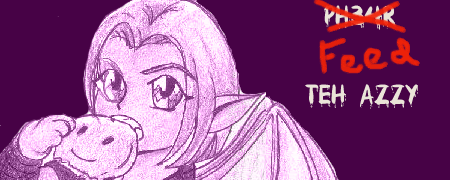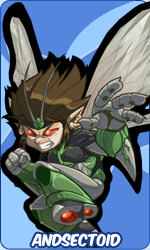| Author |
Message |
PO Info |
 |
reaper
I miss you Shar

Gender: 
Joined: 28 Dec 2002 |
 Posted: Wed Feb 08, 2006 10:58 pm Post subject: tryin to mak meh computor run gud Posted: Wed Feb 08, 2006 10:58 pm Post subject: tryin to mak meh computor run gud |
Well my CPU has slowed down allot, And I am not ready to take the repartioning the hard drive step again.
so I was wondering if anybody knew a place where i could find out which processes in the Ctrl-Alt-del page were not necissary, and how I could turn those off. |
_________________
All religion is a defense against a religious experience - Carl Jung
The power of philosophy floats through my head, light like a feather, heavy as lead - Bob Marley
The pioneers of a warless world are the youth that refuse military service - Albert Einstein |
|
|
 |
 |
Wins 151 - Losses 189
Level 22 |
EXP: 7585
HP: 2600
 |
STR: 1000
END: 800
ACC: 1550
AGI: 1250
|
(Blades)
(450 - 680) |
|
|
| Back to top |
|
 |
Azurel
The Bringer of Levels

Gender: 
Joined: 24 Sep 2002 |
 Posted: Thu Feb 09, 2006 12:33 am Post subject: Posted: Thu Feb 09, 2006 12:33 am Post subject: |
every once and a while, since I don't turn my comp off often, I just run through ctrl-alt-del and plug every process into google. Usually the first site to pop up will give you a rundown of what the program does and whether or not it's something necessary. I also do this for the startup programs. It's tedious, but I've caught and shut down some things that my virus/adware/spyware programs haven't. |
_________________
My Harvest Moon Quest is Complete!
|
|
|
 |
 |
Wins 41 - Losses 50
Level 10 |
EXP: 32
HP: 2655
 |
STR: 1205
END: 725
ACC: 715
AGI: 655
|
Claws (Blades)
(355 - 385) |
|
|
| Back to top |
|
 |
reaper
I miss you Shar

Gender: 
Joined: 28 Dec 2002 |
 Posted: Thu Feb 09, 2006 1:36 am Post subject: Posted: Thu Feb 09, 2006 1:36 am Post subject: |
nice, do u know if there is a way to permanently disable it? or u gotta do it on each restart? |
_________________
All religion is a defense against a religious experience - Carl Jung
The power of philosophy floats through my head, light like a feather, heavy as lead - Bob Marley
The pioneers of a warless world are the youth that refuse military service - Albert Einstein |
|
|
 |
 |
Wins 151 - Losses 189
Level 22 |
EXP: 7585
HP: 2600
 |
STR: 1000
END: 800
ACC: 1550
AGI: 1250
|
(Blades)
(450 - 680) |
|
|
| Back to top |
|
 |
Azurel
The Bringer of Levels

Gender: 
Joined: 24 Sep 2002 |
 Posted: Thu Feb 09, 2006 10:15 am Post subject: Posted: Thu Feb 09, 2006 10:15 am Post subject: |
Depends on the program. The startup programs usually stay dead, but they still exist on the computer. Sometimes the site will recommend ways of killing it, otherwise I usually just go delete the executeable. ^_^ that's as far as my knowlege gets on personally killing bad files |
_________________
My Harvest Moon Quest is Complete!
|
|
|
 |
 |
Wins 41 - Losses 50
Level 10 |
EXP: 32
HP: 2655
 |
STR: 1205
END: 725
ACC: 715
AGI: 655
|
Claws (Blades)
(355 - 385) |
|
|
| Back to top |
|
 |
Shino
Fade into this fantasy, caught in the web of time

Age: 49
Gender: 
Joined: 15 Sep 2002 |
 Posted: Thu Feb 09, 2006 10:34 am Post subject: Posted: Thu Feb 09, 2006 10:34 am Post subject: |
Start --> Run --> msconfig
Click on the Startup tab
There's all your stuff that comes up at startup. If you uncheck a box, that program stays on the list. You can always recheck it if you want it back. |
_________________
So many games... so little time


 |
|
|
 |
 |
Wins 190 - Losses 169
Level 21 |
EXP: 11590
HP: 3150
 |
STR: 1050
END: 1050
ACC: 1200
AGI: 1200
|
Bianco & Nero (Sabers)
(500 - 600) |
|
|
| Back to top |
|
 |
Andsectoid
Router Monkey of DOOM!!!

Gender: 
Joined: 18 Sep 2003 |
 Posted: Thu Feb 09, 2006 10:37 am Post subject: Posted: Thu Feb 09, 2006 10:37 am Post subject: |
Personally I would venture into the registry. But that may be kinda tricky. You would need to look under:
HKEY_LOCAL_MACHINE\SOFTWARE\Microsoft\Windows\CurrentVersion\Run and HKEY_CURRENT_USER\Software\Microsoft\Windows\CurrentVersion\Run
At those two locations you will find all the application windows load when anyone logs in or when just you login respectively.
Anything that I find that doesn’t need to be there get deleted from the registry and then I go and delete the application itself. |
_________________
 


I don't know what your problem is, but I'll bet it's hard to pronounce. |
|
|
 |
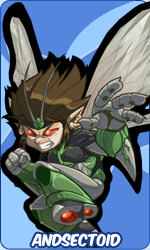 |
Wins 27 - Losses 27
Level 8 |
EXP: 312
HP: 2300
 |
STR: 800
END: 750
ACC: 750
AGI: 900
|
Forearm Blades of Death (Blades)
(270 - 440) |
|
|
| Back to top |
|
 |
|
|
|