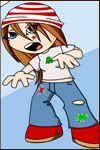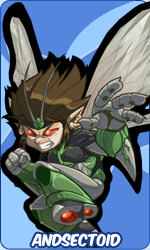|
       |
User CP
:: Log in to check your private messages
:: Chat
:: Register
:: Log in

Board Index
:: Album
:: FAQ
:: Calendar
:: Members
:: Groups
:: Staff
:: Search
|
  |
|
 |
External Hard drives |
 |
|
| Author |
Message |
PO Info |
 |
Buda
Maille smith extrodanair

Gender: 
Joined: 30 Sep 2004 |
 Posted: Sat Jun 17, 2006 9:33 pm Post subject: External Hard drives Posted: Sat Jun 17, 2006 9:33 pm Post subject: External Hard drives |
ok guys, i need some more space to put my stuff, so, what are some recomended brands and models, unfortunaly i dont have a lot of experieance when it comes to computer hardware, so i would like some help from you guys. I would like an external one because im probably going to be moving into a dorm at the end of the summer and will want to take it with me. perferably less than $100 (I dont know the price range for any of them im about to go netshopping)
Edit: im going to probaby be putting my games on it, so do i need to look for one with a high RPM? |
_________________


Avatar art by Scrum Yummy (and its awsome)
| Quote: | Recently I overheard two co-workers, the first of which was training the other one.
Co-Worker #1: "A boolean variable has two possible values: true or false."
Co-Worker #2: "Umm...true?" |
|
|
|
 |
 |
Wins 56 - Losses 66
Level 13 |
EXP: 2709
HP: 3135
 |
STR: 755
END: 1190
ACC: 1090
AGI: 665
|
Tharael, Brooding Evil (Sword)
(230 - 630) |
|
|
| Back to top |
|
 |
Shurikane
Dim Panties As String

Joined: 24 Sep 2002 |
 Posted: Sat Jun 17, 2006 11:54 pm Post subject: Posted: Sat Jun 17, 2006 11:54 pm Post subject: |
Two things you can do:
A) Buy a hard drive and stick it inside a drawer case. By installing the appropriate receptacle on both computers, you can easily transfer that hard drive between computers without any fancy plugging and unplugging.

B) Get an Ethernet or USB external hard drive. That solution is somewhat more expensive (one dollar per gigabyte) but the end result is even easier to work with.

I personally suggest Ximeta hard drives to that end. Their external HDs can accept both Ethernet and USB 2.0, giving you the advantage of hotplugging. They also sell enclosures at 100 bucks if you already have a hard drive you want to work from. |
_________________
Gopher it.
"Remember when /b/ was good?"
"/b/ was never good." |
|
|
 |
 |
Wins 24 - Losses 32
Level 8 |
EXP: 2375
HP: 2550
 |
STR: 1050
END: 750
ACC: 800
AGI: 600
|
Graduate's Windbuster (Sword)
(230 - 480) |
|
|
| Back to top |
|
 |
ScrumYummy
bunnyhunches of scrums
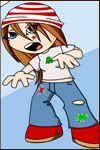
Gender: 
Joined: 29 Jun 2005 |
 Posted: Sun Jun 18, 2006 12:41 pm Post subject: Posted: Sun Jun 18, 2006 12:41 pm Post subject: |
| Shurikane wrote: |
A) Buy a hard drive and stick it inside a drawer case. By installing the appropriate receptacle on both computers, you can easily transfer that hard drive between computers without any fancy plugging and unplugging.

|
I've had nothing but bad experience with those things, so I'm going to recommend that you don't. ^^;
You could also go this route. |
_________________
-Scrum-
..it borked. :D |
|
|
 |
 |
Wins 23 - Losses 22
Level 7 |
EXP: 2313
HP: 2241
 |
STR: 779
END: 731
ACC: 795
AGI: 795
|
Totem Doll (Sword)
(320 - 360) |
|
|
| Back to top |
|
 |
Andsectoid
Router Monkey of DOOM!!!

Gender: 
Joined: 18 Sep 2003 |
 Posted: Mon Jun 19, 2006 10:33 am Post subject: Posted: Mon Jun 19, 2006 10:33 am Post subject: |
| ScrumYummy wrote: | | Shurikane wrote: |
A) Buy a hard drive and stick it inside a drawer case. By installing the appropriate receptacle on both computers, you can easily transfer that hard drive between computers without any fancy plugging and unplugging.

|
I've had nothing but bad experience with those things, so I'm going to recommend that you don't. ^^;
You could also go this route. |
I would also go the USB route. They are not as fast so running games off the drive would get a little crazy. On the other hand they are plug and play and most will work on PC and Mac.
I have used the removable trays and they are a hastle. You have to shut your PC down anytime you have to remove/add a drive with most HD controlers. Then you have to be carefull that there is not a drive ID conflict. And not to mention heat distribution is not very good. But on the up side you will get faster speeds then the USB. |
_________________
 


I don't know what your problem is, but I'll bet it's hard to pronounce. |
|
|
 |
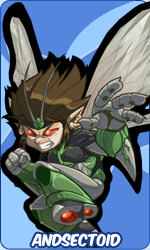 |
Wins 27 - Losses 27
Level 8 |
EXP: 312
HP: 2300
 |
STR: 800
END: 750
ACC: 750
AGI: 900
|
Forearm Blades of Death (Blades)
(270 - 440) |
|
|
| Back to top |
|
 |
|
|
|
|
|
 |
|
 |
|
You cannot post new topics in this forum
You cannot reply to topics in this forum
You cannot edit your posts in this forum
You cannot delete your posts in this forum
You cannot vote in polls in this forum
|
|